I'm attempting to upload a course on the Garmin Connect website at https://connect.garmin.com/modern/courses
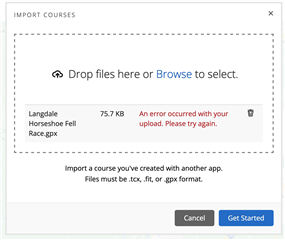
Being a web-developer, I looked at the HTTP response using my browser's developer tool... It contains the following message,
Sorry, you have been blocked
You are unable to access connect.garmin.com
Why have I been blocked?
This website is using a security service to protect itself from online attacks. The action you just performed triggered the security solution. There are several actions that could trigger this block including submitting a certain word or phrase, a SQL command or malformed data.
What can I do to resolve this?
You can email the site owner to let them know you were blocked. Please include what you were doing when this page came up and the Cloudflare Ray ID found at the bottom of this page.
I've tried this with different browsers, different devices and different networks. All with the same result.
Attempting to open the GPX file directly in the garmin connect android app gives a simple "Oops - something went wrong loading your courses" message.
Can anyone else upload courses?
Can anyone from Garmin update your CloudFlare configuration?


