Hi there,
I have not found if this is right place to report bugs in GCW.
On my computer Glances are not aligned. They are stack in single column leaving right part of screen empty. I think this was not expected behavior.
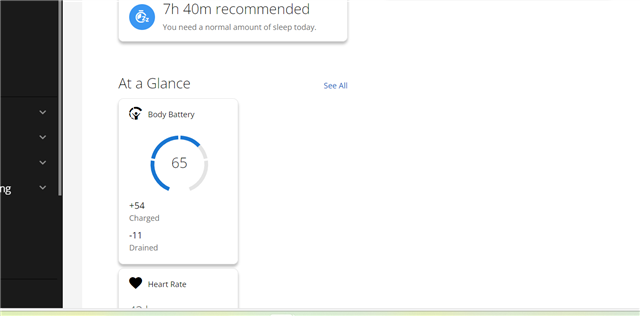
Win11 browser Edge
No it will not look better for me.
It will be rearranged as expected but all elements will be much smaller and difficult to read for me.
Problem could be solved when we would have option to rearrange elements.
By the way, are you able to remove / hide Sleep Coach? On my setup this is only one item which cannot be edited.
Some progress today.
Apparently there are only main 2 columns. Glances belongs to left one. When Right one has only 1 item screen below stays blank.
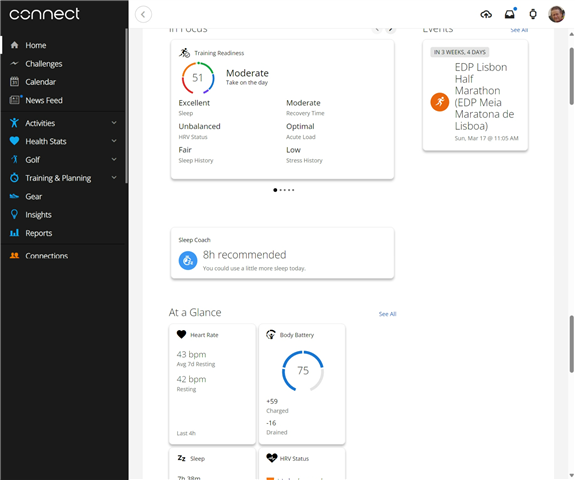
Easy to reproduce my problem - close left side menu (that black one)
HRV Glance alignment error is related to mistake in style definition
I have not found if this is right place to report bugs in GCW.
On the forums there is no specific section dedicated to the Garmin Connect Beta program, unlike the device beta program. Just know that, as the Garmin Connect beta program is handled by a different Garmin team, they are monitoring feedback in a different way, specifically via the app or Garmin Connect Web.
If your intent is to have an open discussion with other forum members, then your thread is in the right place. If you want to make Garmin aware of a bug or request, then best to do it using Garmin Connect Web or the Garmin Connect app, as mentioned here - I Am Part of the Program. How Do I Leave Feedback?