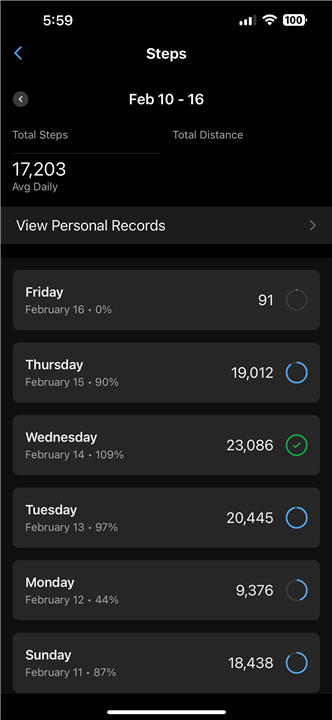How can I view the total miles covered daily on my Garmin Watch (Forerunner 45)? I have tried multiple times but have been unsuccessful. The only option I see is on my Connect website, however, it only displays the information in a graph format without actual numbers. I would like to see a daily breakdown of miles covered as the same as steps. Can you help me with this?
like this but with the total miles instead of total steps!