I did two similar 20 minute indoor cycling sessions this week, the second one with slightly higher cadence, heart rate, power, etc. I am measuring the session through my wahoo Kikr and Garmin head unit with heart strap. I am also wearing my Garmin watch but I think that is not recording when I am recording on the other devices. Garmin awarded me 35 intensity minutes for the first session, but only 18 minutes for the second (and then awarded me a personal best for maximum average power and a badge for improving my VO2 Max). Why did the second session not register at least as many intensity minutes as the first? It is annoying as I thought I was actually going to make the 150 intensity minutes for the first time this week - I've been robbed!!! Why does Garmin do this????



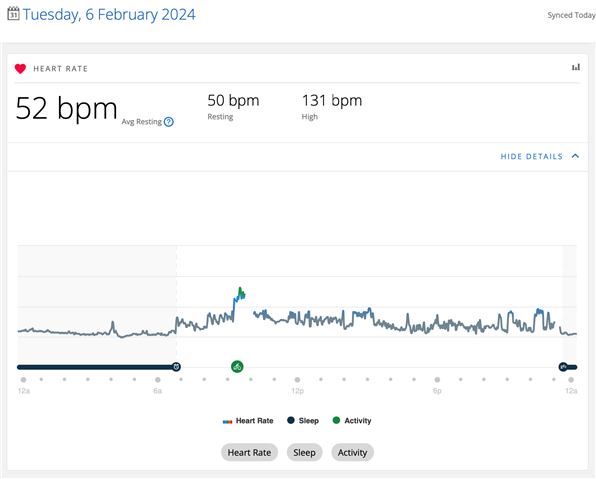
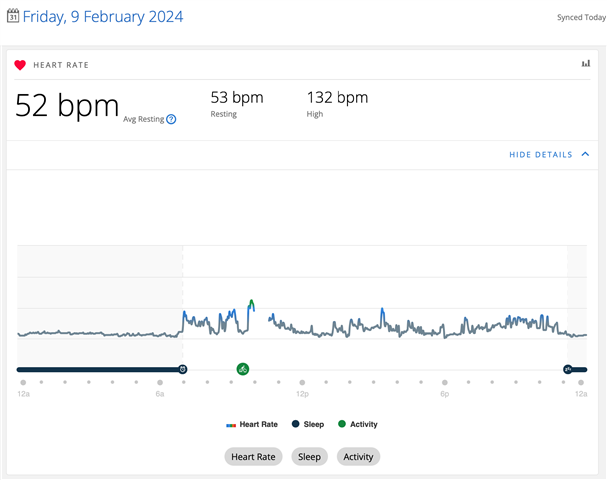


 » vs 2nd ride:
» vs 2nd ride: