For the 2nd time in two days I cant sync activity from Epix2 to connect. Can't view any details of activity on watch. Can anyone help. https://1drv.ms/u/s!AqjklpET-v6ggZEtGvUfdtEu5udZMQ?e=Ga3grU
For the 2nd time in two days I cant sync activity from Epix2 to connect. Can't view any details of activity on watch. Can anyone help. https://1drv.ms/u/s!AqjklpET-v6ggZEtGvUfdtEu5udZMQ?e=Ga3grU
This will work - 2024-02-05-15-46-19-fixed.fit
I rarely see the epix (Gen 2) on here with corrupt files. I have one myself. However, you are using beta version 16.13, so I would suggest reporting this on…
factory reset it, restored it
If after all that, it still occurs, I'd do the factory reset, except without restoring from backup. Could be an issue with the backup. Also test without using…
Nothing in that zip file.
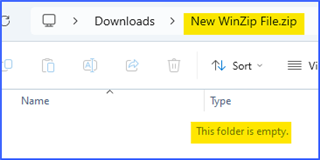
This will work - 2024-02-05-15-46-19-fixed.fit
I rarely see the epix (Gen 2) on here with corrupt files. I have one myself. However, you are using beta version 16.13, so I would suggest reporting this on the beta forum.
Also, as you are using the HRM-Pro Plus, I'm seeing that this is potentially corrupting the file. There are some things you should check:
Also, since this is the 2nd time, I would sync your device then remove all activity fit files from your Garmin device using these directions - Removing Recorded Activities on a Garmin Fitness Device
Many thanks again for sorting this. I don't know what the problem is but a month ago I had a similar problem after doing a guided lactate threshold test as a track activity. Yesterday I did a race using a pace pro strategy and when saving it asked of the activity was the calendar entry race and the file was corrupted, today was a normal run and again corrupted. I backed up the watch tonight, factory reset it, restored it and unpaired and re-paired HRM. Watch activities are all deleted.
I'll go for a run tomorrow and if I have the same problem I'll contact Garmin support.
Again thanks for your help.
factory reset it, restored it
If after all that, it still occurs, I'd do the factory reset, except without restoring from backup. Could be an issue with the backup. Also test without using your HRM-Pro Plus