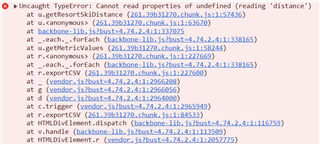In the top right of the Activities page as viewed on my PC browser (Firefox) is an export to CSV link. Until today (Jan 18 2024) it worked fine but now it does nothing. Is this another example of Garmin removing the ability for customers to download their own data?