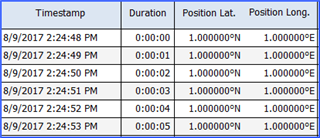Hi, I downloaded some TCX files from Strava as .tcx.gz, unzipped them and the resulting .tcx files fail to upload to my Garmin Connect web with the error message "An error occurred with your upload. Please try again.". Some of the files are very large (up to 4 MB from some longer road bike sessions) but it also fails for tiny files below 100KB. Other formats that came along with the Strava takeout, including FIT and GPX files, upload just fine to my Garmin Connect web. When I open the files with notepad.exe they show the expected XML structture. I think the origin of these FIT files might have been TomTom MySports (TomTom wristwatch) -> Strava -> Garmin Connect OR Garmin Forerunner 935 -> Garmin Connect -> Strava -> Garmin Connect. Any pointers on how to get it done will be much appreciated. Thanks!