Hola,
Statistics have disappeared from the garmin connect activities website
Las estadísticas han desaparecido de la web garmin connect de las actividades
Hace una semana podía visualizar en la web de Garmin Connect en actividades las estadísticas, vueltas, etc.. ahora ya no, e incluso tampoco puedo exportar la actividad.
A week ago I could view the statistics, laps, etc. on the Garmin Connect website in activities. Now I can't, and I can't even export the activity.
En la siguiente captura debía aparece el equipo y sensores con el que he realizado la grabación y además la tuerca para exportar actividad:
The following screenshot should show the equipment and sensors with which I made the recording and also the nut to export activity:
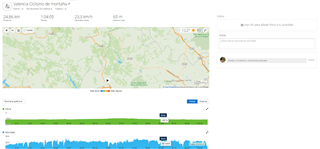
En la siguiente captura debía aparece después de las graficas las estadificas, etc...
In the next screenshot, the statistics, etc. should appear after the graphs.

La siguiente captura es lo que debería visualizar y que no visualizo:
The following screenshot is what I should see and what I don't see:
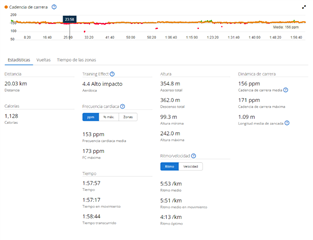
Utilizo Garmin Edge 1030 para las grabaciones
I use Garmin Edge 1030 for recordings
Alguna idea?
Any ideas?
Gracias,
Thank you,

