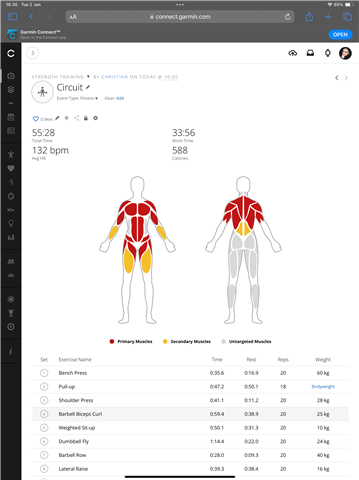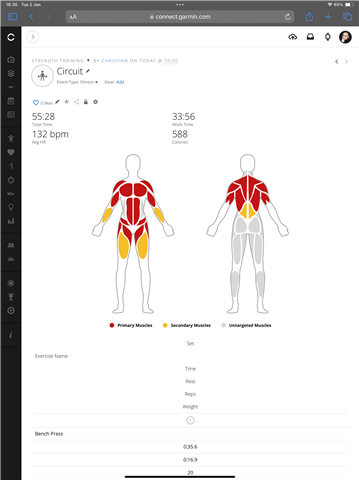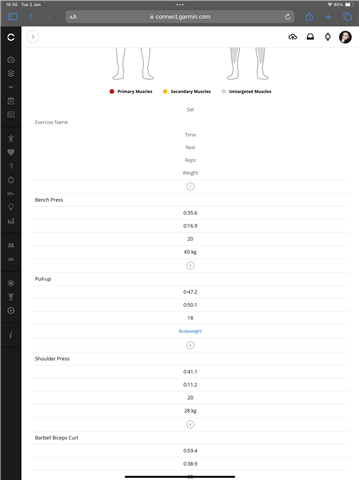With the lack of an iPad app I use Connect Web on my M1 iPad Pro.
Most things work, just, with the exception of viewing Strength Activities. When I go to view one the lines are stacked one on top of the other making it terrible to read? The only work round I’ve found is adding an activity tile to a dash board and if the last activity was strength and I select it then the layout is correct.
If I access them any other way they are messed up (see photos)
Ive tried everything. Requesting the desktop site, using stage manager, an external display. Nothing works?
Anyone else have this problem? Any ideas?
Overall Garmin websites are terrible to work with on an iPad, This one included. Images are hard to add and end up in the wrong place.
I also used to access Connect Web through my Samsung TV but that no longer works. It won’t show any images. Same goes for the Garmin site itself.