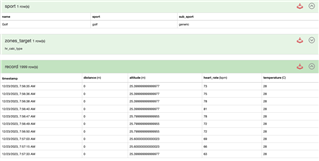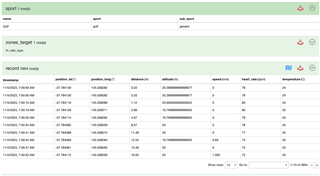For years the Golf app has been tracking me via GPS when I play a round using a Fenix 5S. Over the last few weeks this has disappeared and now at the end of a round it tells me I have walked 0km which of course (sic) is rubbish. This also means that I cannot track my shots by exporting my GPS path into Google maps. I do this because the attempt by the Golf app to track my shots is puerile.
Is this a setting I have changed or has there been an update to the Golf app which has removed this functionality from my watch?