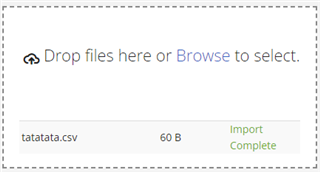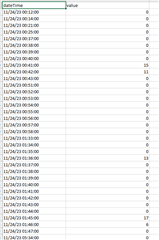Hi everyone,
I am thinking of moving from Fitbit To Garmin. I have ben using Fitbit since 2015 and would like to import all my data to Garmin but it doesn't seem to work.
I tried to import just a month but nothing.
You tube videos seems to say it's working but I can't get it to work.
Any help would be appreciated.
Many Thanks