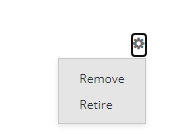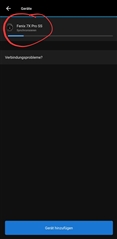Hey there! :)
I´ve tested a Fenix 7X pro, a Fenix 7, an Epix Pro ...and now settled with a 7X Pro Sapphire. Unfortunately, all of those devices still appear in my device list and sometimes even on the dashboard, while of course they were wiped, are not connected anymore and don´t send data.
Within Garmin Connect Web, I can´t delete old devices. Within the android app under Garmin devices, I just have my fenix 7x pro sapphire as a device that I can delete - the other devices are listed there as "registered on Garmin connect"...if i click on them, I get to a page where I could "add the device", but those three dots at the top are not available (see screenshots). So as it seems, I cannot get rid of those old connections, at least not as suggested by Garmin here and here.
Any advices on how to get rid of those? :)