Hello
in Garmin connect Web the distance is 77,35 km
in the TCX file (exported through Garmin Connect Web) the distance (field ns1:DistanceMeters6 and field ns1:DistanceMeters) is 78240,597m, ie 78,240m
Why this difference ?
Hello
in Garmin connect Web the distance is 77,35 km
in the TCX file (exported through Garmin Connect Web) the distance (field ns1:DistanceMeters6 and field ns1:DistanceMeters) is 78240,597m, ie 78,240m
Why this difference ?
Hard to tell without knowing more details about the activity. First of all, if you edit the activity distance in GC Web, the exported files will still keep the original values. And then, there may be several values - for example one from the watch or bike computer using the GPS, and another one from the sensors. Then, there might be also some discrepancies, if pause or auto-pause were used during the activity, and some distance was added during the pause.
My activity was "ultrarun" (https://connect.garmin.com/modern/activity/12967084933)
In TCX the field ns1:DistanceMeters is the total distance and it is the same for all records, in my case : 78240,5974573577
The field ns1:DistanceMeters6 is incremental. It holds the value 0,000 for the 1st record and increments until the last record which is record 55070 and it holds the value 78240,597
In Garmin connect Web the 13 circuits are displayed as below (I have deleted the non useful columns) :
| km | ||
| 1 | 18,93 | |
| 2 | 0,02 | rest |
| 3 | 14,54 | |
| 4 | 0,1 | rest |
| 5 | 13,2 | |
| 6 | 0,03 | rest |
| 7 | 11,37 | |
| 8 | 0,19 | rest |
| 9 | 6,42 | |
| 10 | 0,02 | rest |
| 11 | 2,48 | |
| 12 | 0 | rest |
| 13 | 10,05 | |
| Récapitulatif | 77,35 |
as you can see the distance covered during "rest" is comuted as well
and the total in Garmin connect web is 77,35 which is less than in TCX (78,240)
This is not consistent...
I checked the JSON source data and they match with the totals in Garmin Connect - the distance at the end point is 77346.671875 m (77.35 km). Without having the TCX file, I can only speculate that the difference of the distance between Garmin Connect and the TCX file, comes either due to the reparsing of the file, using a different number of track points (GC uses 1964 points at this activity), or because perhaps the TCX export does not use the "direct distance" from the activity FIT file, but rather recalculates the distance trigonometrically using the GPS coordinates.
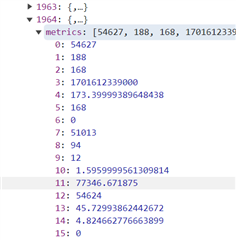
Thanks. I understand your assumption (and it makes sense) but in any case I call it a bug.
If you are interested I can forward you the TCX file (and this is a proposition, not a request).
As far as I am concerned, it is not important to me the the distance was 77,35km or 78,24, what is (was) important is that I managed to be finisher, but as an engineer, I spot all those issues and I just do not understand how it can happen.
If you are interested I can forward you the TCX file
If you zip it, you can insert it here.
Hm, that file does not look like an exported activity, rather a course. At least when I compare the header of the file, it does not look at all the same as in my activities exported in TCX format. On the other hand, my watch does not have the Ultratrail profile, so I am exporting just the plain trail, but still I would expect the same headers anyway.
Are you sure you really exported the activity, and not the course after saving the activity as course? Exporting the Course instead of the Activity would explain the differences in distance, since each has a different number of track points, and uses different method for the distance.
See the header in your file (left) vs. mine (right) below:
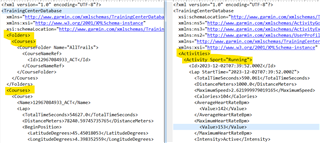
Hello
thanks for you investigations ! Below the screenshot that shows how I did the export.
Furthermore, I need to tell you that I am not 100% sure on how I extracted the file I sent you since the export functions does not work at all times, therefore I did multiple tries.
And as a matter of fact the export I've just done (right now) to make the screenshot did not end up sending me any file (when I clik just nothing happen) but sometimes it works (I tried in private mode and with different browsers and the results have been the same).
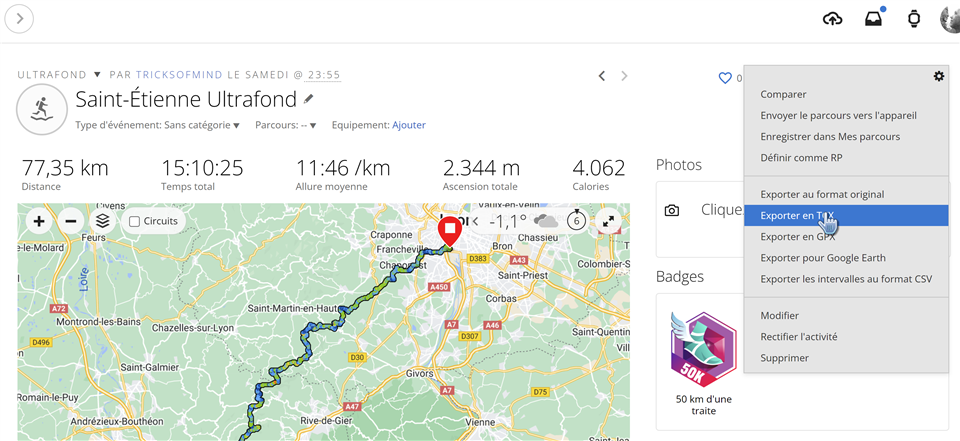
Please export it as "original" (Exporter au format original), and attach here again (should be already zipped). Did you use a Course for the navigation during the ultratrail? If so, then please post a link to it too.
BTW, congrats to the ultratrail! Nice run!