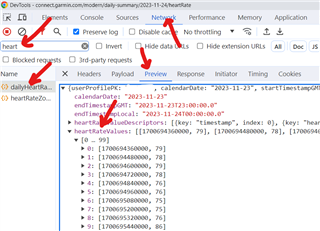I cannot get a FIT file out of my Garmin Forerunner 45, I got a full data download but its all high level .json files and no detail? can anyone help?
I need to try to extract my full HR data and searching suggests a .FIT file and then Golden Cheetah, but the .FIT file is proving impossible to obtain