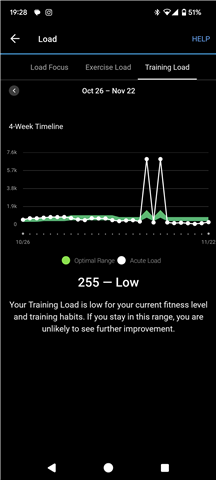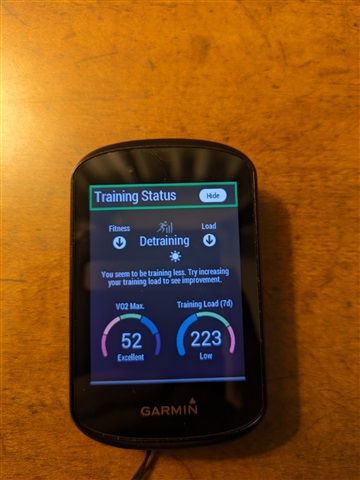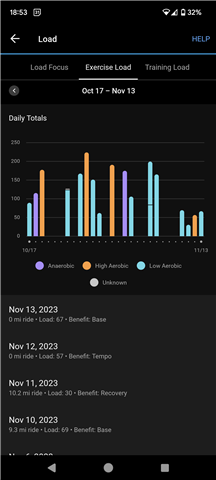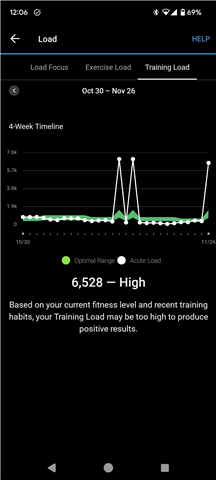On both the Garmin Connect app for Android and the Garmin Connect website, my training load displayed for the 4-week graph shows two immense spikes of 6935 load value.
This does not reflect any activities I have done, and is not on the daily total Exercise Load chart.
This has the doubled effect of zooming the graph so far out that I can't determine my current fitness level vs 7-day load, making the entire system essentially useless until these erroneous data points fall off the graph.
I can't even delete an activity to fix it, because there isn't a corresponding activity.
I have reached out to support via email and provided the attached pictures and app data log, but have received no response or answer on how to rectify the situation.
I was hoping someone else out there may have a solution or proposed workaround to that I can get on with my training plan.
Details: I use an Edge 530 to record and sync cycling activities with my Garmin Connect Mobile App. The Edge 7-day training load graph is also blank, but I imagine that is a separate issue.