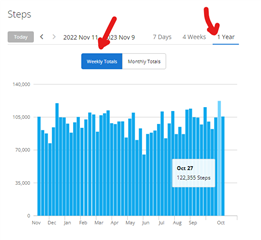I have a Garmin Venu 2, and while I am quite happy with the watch, there is one thing that really bugs me.
When I look at my Garmin Connect app on my phone [Android], it can show me all the steps I have done over the last 7 days.
However, it doesn't remain static, as in, showing me the steps that I have done from Monday to Friday.
For example, today is Thursday and when I click on my steps, then click on '7 days' it shows me the amount of steps that I have done between last Thursday and today (Thursday).
I know that this makes sense as it IS actually showing me my last week of steps.
But, I just want to see the (amount of) steps displayed that I have done since Monday this week, not since last Thursday.
I want my stats to show me the steps that I have done between Monday - Sunday (like my old non-Garmin fitness watch did) if that makes sense.
Is there a way that I can make the display on my app do this?
Any help/info appreciated.
Thanks in advance.