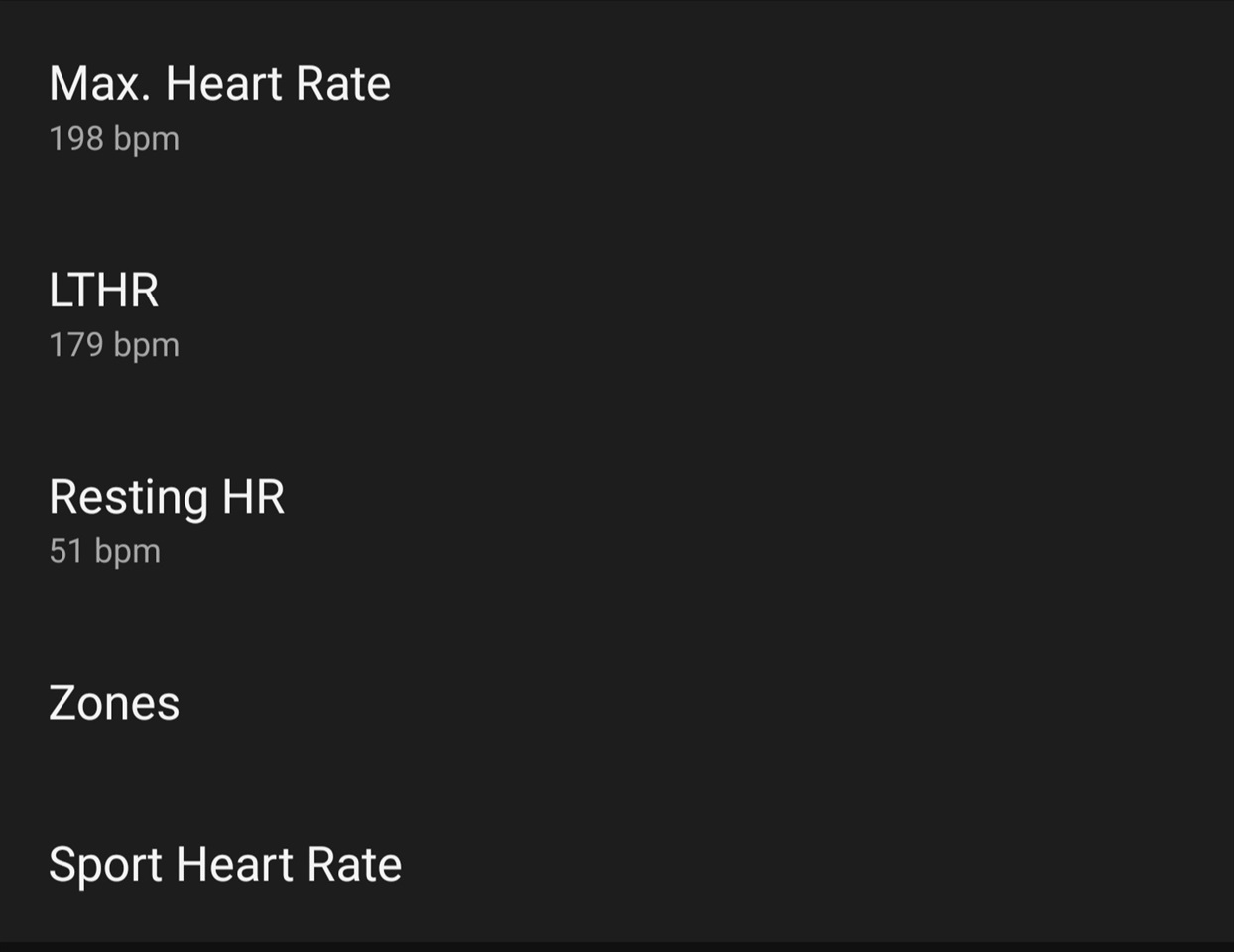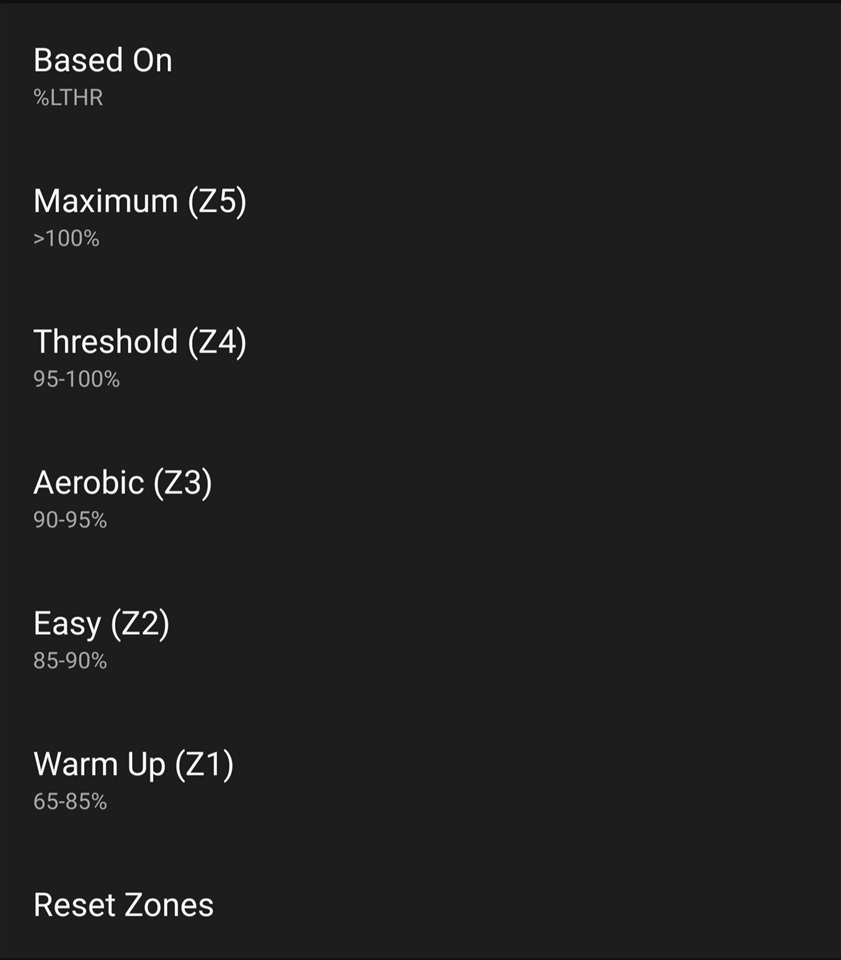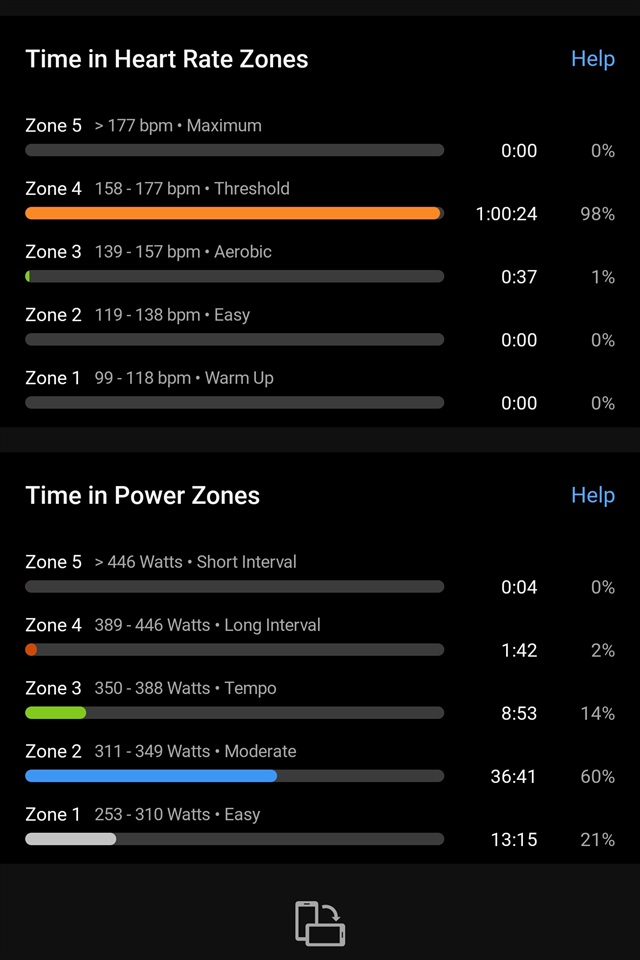Long story short, I recently changed my Forerunner 255 to use my established LTHR (I use a chest strap), and I set up my zones according to Training Peaks guidelines. The screenshots are from the connect IQ app, but I have confirmed a number of times they're there on my watch as well (first two pics)
I did a long run yesterday and as you can see in pic 3, it shows I spent an entire hour in zone 4? Unless I'm totally misunderstanding how these numbers work (possible), all the zone HR ranges are completely incorrect.
I've also set my daily suggested workouts to use zone based instead of pace based, and it's recommending I run at 148bpm for a base run - I was under the impression that base runs were Z2, which would be 152-161bpm for me?
I'm positive I haven't missed a step here or anything and that something is buggy. I'd like to use the zones I've set and not have my Garmin constantly nag me. Has anyone had this before and fixed it?