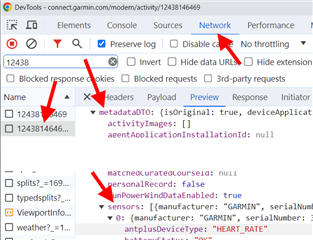When looking at an activity on connect.garmin.com, can I tell if the heart rate data is from my watch or my heart rate strap? I recently realized that my heart rate strap is no longer working, and I am trying to find out which of my activities have data from the strap (before it died) and which have data from my watch (Forerunner 945). Thanks!