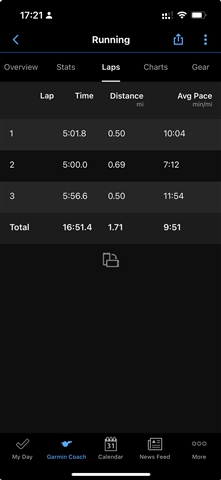Problem: an "extra" lap is being recorded during a time trial workout and this seems to interfere with the Coach module adjustments for pace.
Description: The workout is a simple 3-stage workout. Stage 1 is a warmup (.5 miles). Stage 2 is the time trial (5 minutes). Stage 3 is a cooldown (.5 miles). There are two button presses indicated. Button press #1 is the normal ∆ button to start, just like any workout. Button press #2 is the lap button (lower right) to start Stage 2, the time trial. Unfortunately, when I follow this sequence an "extra" lap is recorded between the warmup and the time trial.
This seems to be the time period when the warmup ends but before I've pushed the button to start the time trial (Stage 2). In the case of my recent workout, I took about 50 seconds to stretch, then I pushed the button to start Stage 2 (the 5 minute time trial). At the end of the five minutes the watch went right into the cooldown, as expected, and after cooldown it end the session as it normally would, allowing me to Resume or Save. I saved the activity and then uploaded it (automatically) via my iPhone Garmin Connect app.
The resulting file loaded into the Garmin Coach module of the Garmin Connect app and it seemed to parse the file as if I'd done fairly poorly (Room for Improvement). I think this is because it recorded a lap with an average pace of 48:09/mile, which was the 50 or so seconds I spent stretching. I was able to edit the .fit file and upload the edited version but I'm not sure the Garmin Coach module will reprocess the activity and if it doesn't I'm guessing the programmed paces for my next activities will be quite a bit slower than might be good for me.
Question: how should I be using my watch (Fenix 6) to record these workouts? Am I hitting the lap button incorrectly, or otherwise not doing something I should?
This is a screenshot of the workout with the "extra" lap recorded:

This is a screenshot from the corrected file with the extra lap removed: