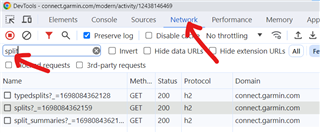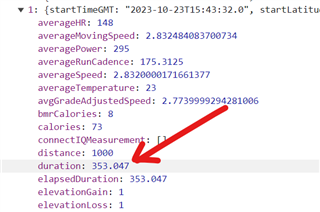I used the following web-location 'connect.garmin.com/.../4549671491' to download the lap times and other data of my run activities (activity 4549671491 in the example). Since today it doesn't work any more, giving a message 'This page doesn't work'. Anybody an idea what happened?