Hi - I see this and the status updates but there seem to be some inconsistencies is what and when is reported / updated;
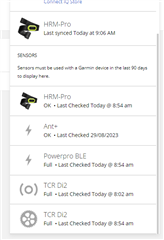
My Powermeter has BLE and Ant+ and I can get updates from either (but not both at the same time).
For the new Di2 (new Shimano 12sp) what are the two separate sensors? I can't tell from the icons and the top one in the list sometimes doesn't update, the bottom one does. One looks like a chainring maybe (or cassette?) and other... who knows? there's nothing in the Garmin documentation or Shimano.


