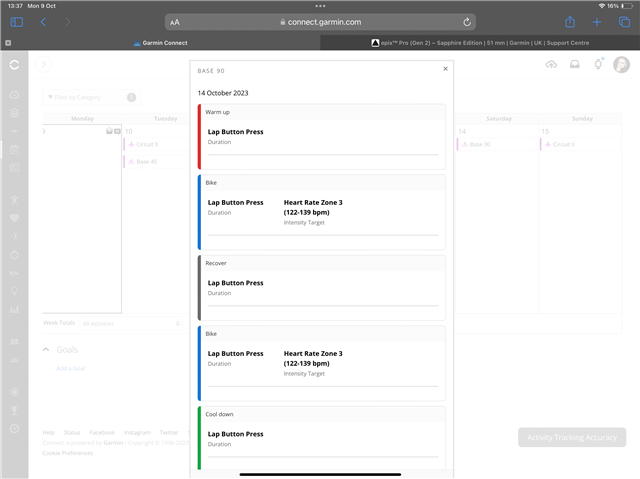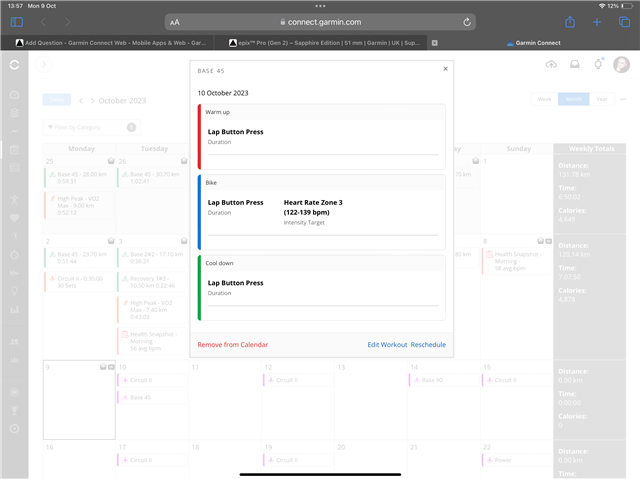Hello Garmin,
the edit options for large workouts are pushed past the bottom edge of the screen on iPad & iPhone because the windows too big (see photo), so you can't remove or reschedule them. Smaller workouts are fine.
This is because the toolbar doesn’t hide when you scroll using Connect Web because the header on the site is fixed. A work round is to manually hide the toolbar or close all other tabs then the edit options come into view, Just.
Ideally the large workout window needs reducing to elevate all these issues.