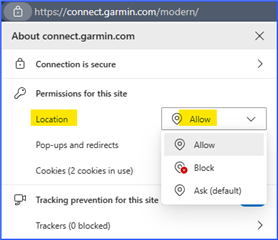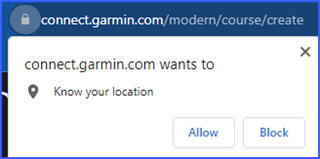Why doesn't Connect default to my home location?
Looking at the forum and it's 10+ years since this issue was raised.
When is it being sorted?
Every, by which I mean every, app or web service known to man can ID a location online. Why not you?
Very very poor state of affairs.