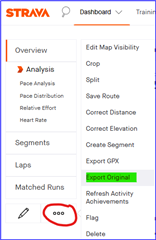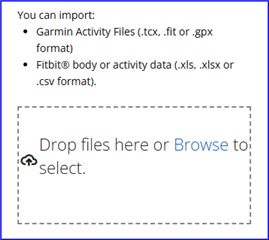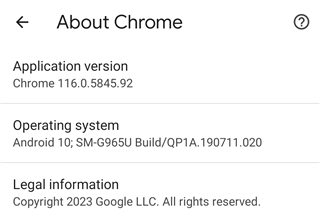Hi,
I just wanted to upload an activity exported from Strava (*.fit). Did this already before. But the fit-file is grayed out when I want to select it in the file explorer view (I use Android and as mentioned it worked before).
Is this a new bug?
Cheers
Daniel