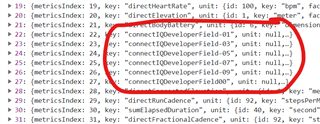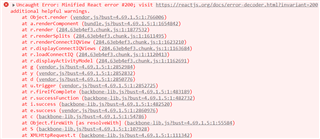I have 2 connect iq fields added to my datascreens, Stryd Zones and Auxiliary Heartrate v2. The data however doesn't show in the connect website, while it DOES show the fields at the right hand sight of the activity (where it shows the watch, equipment and thus connectiq fields used).
The data DOES show up in the garmin connect mobile app (android).
I checked an activity from yesterday, using the exact same setup, and there the connectiq data DOES show so it isn't a bug in the displaying itself.
Anyone experiencing somethign similar? As I also wanted to use it to check OHR vs strap for heartrate in this more difficult activity it kinda sucks ;)