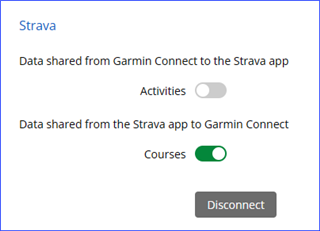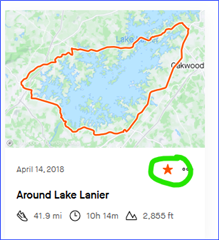I’m trying to plan a route in Garmin Connect and instead of giving me something reasonable, it’s added in a massive diversion. 19k versus the 13k equivalent route planned with Strava. I have a few quibbles with the Stava route, but it’s far from being completely unusable.
Is it expected for the Garmin routing to be this bad? Are there any settings that might be contributing to this problem?