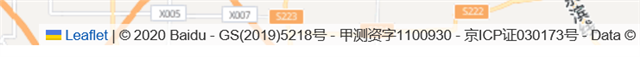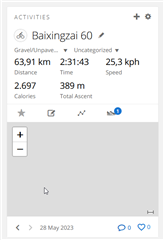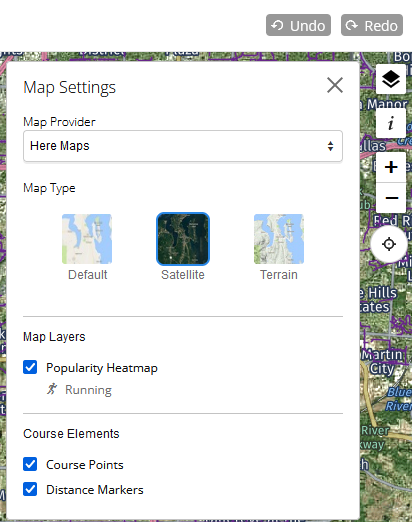For creating new courses, especially MTB or Gravel, it was super helpful to have the Satellite Map layer available, because you're not riding all the times on roads / ways which are shown in the normal map. Since the new UI is in place, this feature for creating courses is not working anymore. In other views for activities you did, the satellite layer is available, so in general the function is there but it's not working for new courses.
On top of that, (i'm living in China and using an Asia 530, the map is everytim starting in Bejing, i know the party will be happy about this, but that's not necessary.