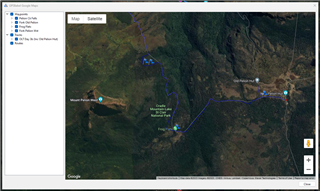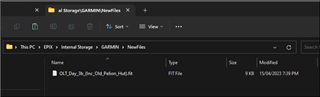1) I made a new course from GPX file and added custom point markers to it.
2) Tried to download FIT file. Resulted an error:
{"message":"Time and distance must both be increasing, or both be decreasing: start 88574.46619554529m , Wed Apr 12 10:54:54 GMT 2023, end 88583.95907369944m , Wed Apr 12 07:23:14 GMT 2023","error":"BadRequestException"}
Old existing course files with custom point markers are still downloadable as FIT files.