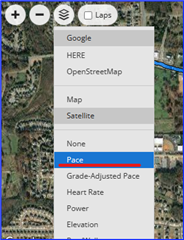I used to be able to see various colors of my track based on my power on the map in Connect, but for some reason in the past few days, that's gone. All I see is a solid colored line. Is there some setting somewhere that enables this that I might have inadvertently disabled? I clicked on the button with the three stacked squares on the map, and the dropdown shows "Google, HERE, OpenStreetMap" etc. but no option to enable the colored overlay. Am I missing it?