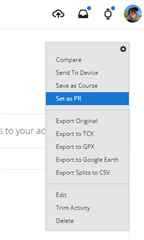Hello all. I just completed my second half marathon and set a new personal best. However, the watch only recorded it as 20.7KM. Not a problem as I was able to adjust the distance in the Garmin connect app. But, it did not recognize it as a half marathon after the adjustment and therefor didn't give me a new record, despite beating my previous time by 30 min. Is there something I need to do to trigger the app to recognize the new PR and half marathon?
Update. Even though I was able to edit distance to 21K, if I then select "trim" activity it still shows the original 20.7K on the editable trim screen and watch. On the trim screen it will only allow me to reduce distance, not increase.