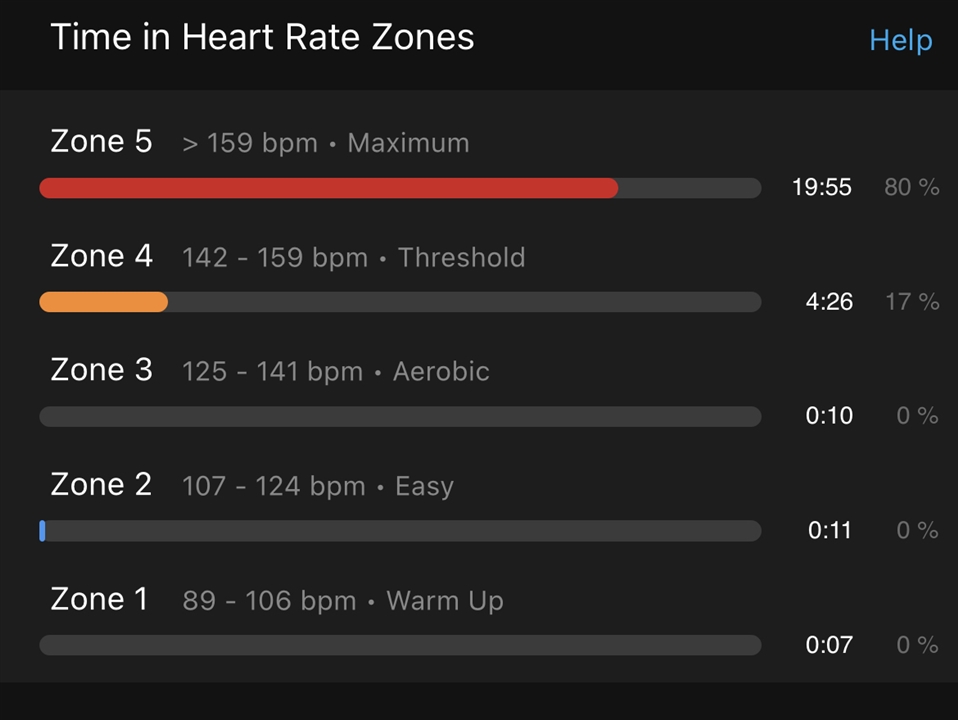I don’t have any Garmin watch or device, I’m using a Garmin Connect account only by importing workouts into it. However, the heart rate zones are absolutely off (e.g. anything above 159 BPM is considered Zone 5 - maximum, which doesn’t make sense at all, not with my HR max around 190).
When I tried to find out how to adjust the HR zones manually, it always points me to changing the configuration in my Garmin device - but I don’t have any! But clearly, the HR zones are saved somewhere on my Garmin Connect profile, because they’re displayed on every workout. (They aren’t imported from the source device - they’re different, shifted significantly.)
How can I adjust them without a Garmin device so that they’re realistic and relevant for my training?
Adding screenshots to show the difference. This is how the HR zones show in Strava - quite realistic:
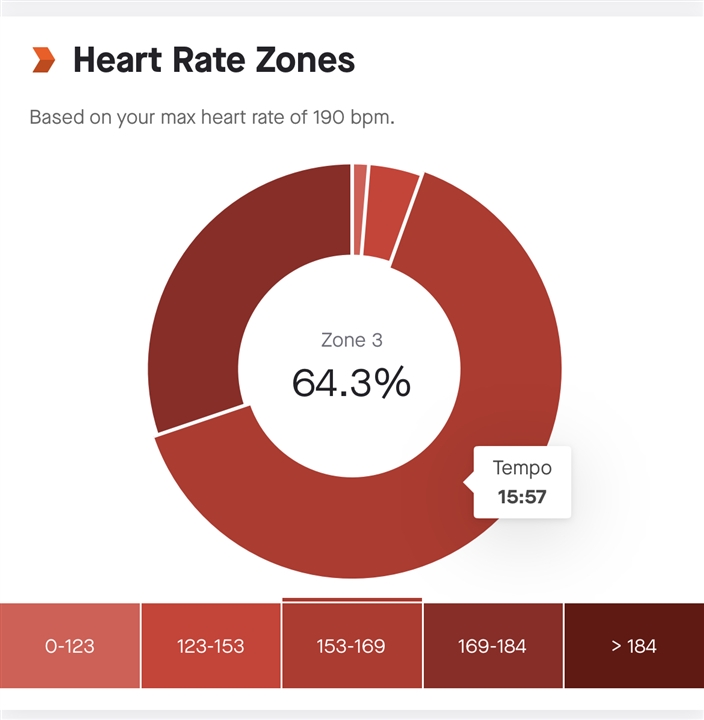
And this is the same run, imported to Garmin Connect: