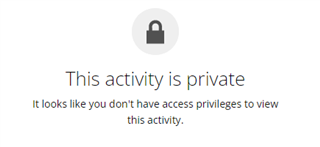Hi everyone,
I don't understand how is that possible that my time in zone is completely messed up (this happen every single time i save a run)
Example today with screen :
- #1 avg bpm + max bpm during my run => /resized-image/__size/320x240/__key/communityserver-discussions-components-files/92/8738.screen1.png
- #2 time in zone completely broken with >254 bpm (impossible) => /resized-image/__size/320x240/__key/communityserver-discussions-components-files/92/screen2.png
- #3 setting of my zones (default one cause i already tried to reset my forunner) on my watch => /resized-image/__size/320x240/__key/communityserver-discussions-components-files/92/7178.screen3.png
How do i fix that ?