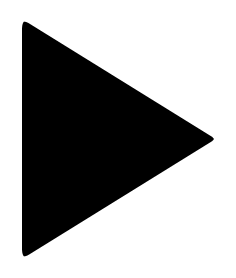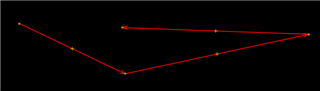Hello, the following procedure :
1) Select create track.
2) track type (run here - possibly other types affected).
3 )Drawing method "user defined".
4) User defined drawing method "Freehand".
5) Draw track on map
6) Save new track
Attention, please remember exactly where the red destination symbol is currently ! AND remember the indicated track length !
7) Edit menu
8) Add track point
9) Save point
10) Menu item "Save changes"
11) Menu item "Edit
12 ) Lo and behold, Connect has moved the destination, or changed the track completely. But the specified track length has remained the same.
-/-
13) The problem does not always occur at the first opening. In this case repeat point 11 (click on "edit" again).
Possibly also repeat this point 3 or 4 times (so repeat "edit" - "discard changes" several times).
At some point, however, it happens that the track changes on its own, without you having done anything yourself.
Am I the only one with this problem ?
I have been able to reproduce the problem myself on several computers - both MAC and Windows - several times. Also with THREE different user accounts and different tracks.
The problem is not tied to a specific computer or operating system, nor to a specific user account or track.
Unfortunately very bad video quality. Unfortunately I can only upload a maximum 52 MB file here :
You can download the video in original quality here :
https://app.box.com/s/yv8o7r4pyz97t7pan4t5xom5hm9lf44d
----------
one more :
Same lake, different track :