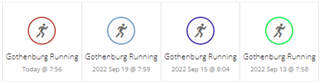Compare Activies page allocates one of 4 colours (red green dark blue and light blue) to each 4 Activities and each colour shows at a horizontal trace at the top of this page.
Would you please identify on the page which color associates to which actvity. There no benefit of showing coloured traces unless the relevant Activity is identified.
The simple solution would be to put a dash of colour on each of the 4 column activity header boxes
Thank you