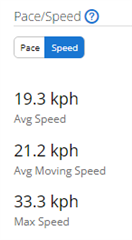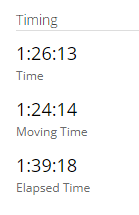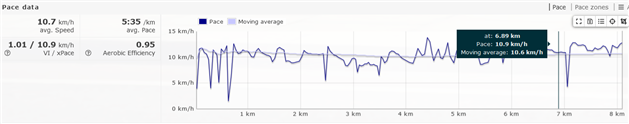Hi,
I look at cycling activities and see my average moving speed and that's great, but I would like to see average speed plotted against ELAPSED time, not against total time or time of day. I had a 5 hour MOVING TIME ride the other day, but with lunch and breaks it was 6 total hours. I tried downloading the data and doing it in an analytic tool called tableau but always running into the same issue of not having elapsed time to be able to do the calc of distance / elapsed time. Goal is to be able to see how the average increases or decreases over the course of the ride.
Thanks
Tony