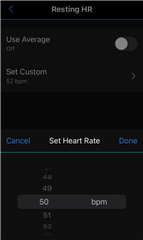I am using Garmin's Edge 1040 cycling computer with a chest heart rate monitor. Over the last week, Garmin estimated resting heart rate based on a cycling activity, for two out of several such activities. The estimate was approximately equal to the lowest heart rate during cycling, and so completely inaccurate. It screwed up InsideTracker connected to Garmin Connect and Fitness Age calculations within Garmin (and maybe more). Can I delete resting heart rate estimates from Garmin Connect, without deleting the corresponding cycling activities? Can I stop Garmin making automatic resting heart rate estimates? Garmin also automatically estimated sleep length, even though I have not used the heart rate monitor during sleep. Can I disable Garmin's sleep estimates, too? The Garmin Connect web app and the Garmin Connect iPhone app seem to show the same data. Manually editing the resting heart rate in heart rate user settings on Edge 1040 does not help Garmin's Fitness Age calculations and does nothing to Garmin's automatic resting heart rate estimates.
Thank you, Andrej