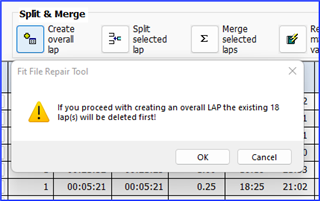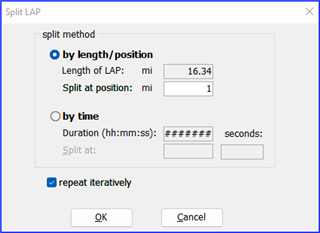I accidentally hit the lap button on my FR 645M during an activity, and would like to delete the accidental lap marker. I know this question used to get asked a lot, but the forum threads are from years ago. I'm wondering if there's any new software that will automate or make it simpler than editing the text file by hand? FIT File Tools was always recommended. Is that still a good choice for what I want to do?
But if I have to edit the file myself, and I delete a lap section and re-upload the file to Garmin Connect, will it re-process all the laps, so that they appear on each mile with correct per-lap stats?
Thank you!