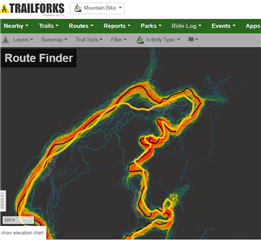I'm finding that for some popular mountain biking areas Garmin has zero heatmap data. Where other services like Strava and TrailForks will clearly show that very popular routes exist, Garmin's heatmap is completely blank. This makes Connect useless when it comes to creating a mountain biking route for that area.
For Example: the Sherburne Trails trail system just north of Killington, VT is very popular as reflected on both Strava and TrailForks but according to Garmin these trails don't exist and/or never get ridden. See attached screenshots.
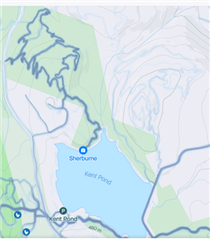

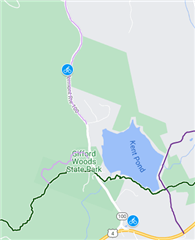
Would appreciate an explanation from @Garmin Support!