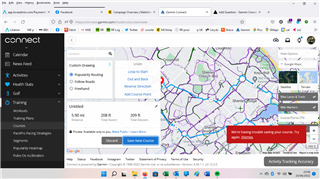
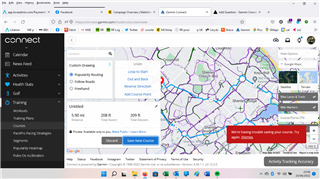
Seems to be a problem at the moment for users located in England and neighboring countries. Suggest reporting the issue to Garmin Product Support.
After the latest update, importing GPX routes from Gaia or other sources no longer works. I am thru hiking the Appalachian Trail, and have been relying on this feature daily for the past 3 months, and…
Hi All - TEMPORARY SOLUTION!
I've had same issue - couldn't save an imported GPX file on the Connect app. This is the workaround I figured out until the bug is fixed.
1) Convert the GPX file to…
Another workaround option I've discovered - in case it helps anyone: if I share the route via WhatsApp from the OS Maps app on an iPhone (SE), send it to my android phone and open it in the Connect app there...then it seems to save OK. Agree it's something to do with the waypoints as this method seems to import the track only.
This is not true. They are fobbing us off.
I have historical gpx files on my laptop which I download from the OS site at different times over the last year and successfully uploaded then to Garmin connect at the time (the oldest I have is Apr-21).
If I try to upload any of those same files to Garmin today I get an error.
If doing it on the mobile, I use OS "share" option and I send the gpx via gmail to myself and import to Garmin app. Again I have loads in my email archive. They worked at the time and don't work now on the connect app.
If it's the exact same file then it can ONLY be something that has charged on the Garmin side.
Absolutely something has changed with the way Garmin handles waypoints
Another work around is to use the Garmin Explore App. Import the gpx then either just export the route item or export the whole course.
It appears Garmin Explore is adding the necessary missing info on the waypoints.
They've just sent me a customer survey after my query! So I have replied with the worse possible scores along with this -
Problem of importing gpx files into garmin connect not resolved and Garmin people clearly aren't bothered at all with them blaming other apps like OS Maps instead. Lazy, incompetents. Garmin are going to lose so many customers with this kind of attitude. I won't be buying ever again for sure. Don't bother getting back to me - if you can't be arsed, I certainly can't! RUBBISH
I've also been having this issue trying to export from OS Maps and into Garmin Connect. The workaround involving deleting the the <wpt lines of code does work however it's not exactly convenient.
I contacted Garmin and they've basically said it's not their problem and to contact OS.
So I have contacted OS - will update as and when I hear back from them.