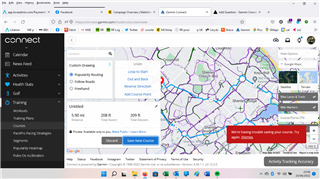
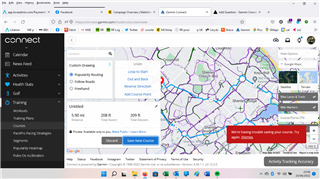
Seems to be a problem at the moment for users located in England and neighboring countries. Suggest reporting the issue to Garmin Product Support.
After the latest update, importing GPX routes from Gaia or other sources no longer works. I am thru hiking the Appalachian Trail, and have been relying on this feature daily for the past 3 months, and…
Hi All - TEMPORARY SOLUTION!
I've had same issue - couldn't save an imported GPX file on the Connect app. This is the workaround I figured out until the bug is fixed.
1) Convert the GPX file to…
I've just had the same, very Curt message from Garmin. Absolutely p1ss take! Can't be arsed attitude. Wish I'd bought something else now, tbh.
Thank you for the tip about All Trails - it worked! Much appreciated.
But I also think Garmin have proven themselves to be lazy, and totally unhelpful and I've told them as much. Their own route plotting is RUBBISH compared to OS Maps. They need to get their act together.
That sounds promising - I did notice that the latest version of OS on web browser gives you the option to export two different types of GPX. Unfortunately neither type worked with Connect still!
I am having this same problem.
It appears something has changed in the way the Garmin Connect App handles the waypoints which are represented as a line in the gpx wpt
I found with these I now get lots of flags in the route, but it won't save.
Work around is to open the gpx file in a text editor, of which there are lots in the play store and delete all lines starting wpt.
Then try the import and save.
But, this is a bug and Garmin will need to fix.
Ian
I am having this same problem.
It appears something has changed in the way the Garmin Connect App handles the waypoints which are represented as a line in the gpx as a wpt tag
I found with these I now get lots of flags in the route, but it won't save.
Work around is to open the gpx file in a text editor, of which there are lots in the play store and delete all lines starting wpt. Make sure to save the file.
Then try the import and save.
But, this is a bug and Garmin will need to fix.
Ian
I still have old OS gpx files on my pc going back to April-21
These have all previously loaded into Garmin connect.
I have tried those same files again now we're seeing this issue and they load but won't save now. The issue is definitely with on the Garmin side. They have introduced something that doesn't like the waymarkers.
Sorry I was replying to the person above you (38f6f0710d2c41dab0ae5675845b48f4 ) - OS refers to Ordnance Survey maps app which is a popular mapping app in the UK , and UK people are having problems with exported GPX files from there not being able to import them into Connect. But clearly people from around the world are also having that issue with other GPX files.
Anyway, the workaround is easy, just convert the GPX file to TCX format and then it'll import into Connect just fine. If you Google alltrails gpx converter you' can use their free converter to turn GPX files into Garmin TCX files.