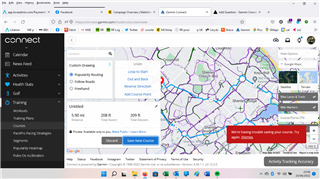
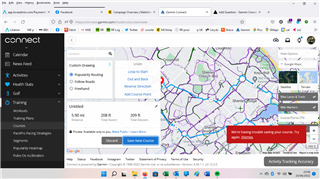
Seems to be a problem at the moment for users located in England and neighboring countries. Suggest reporting the issue to Garmin Product Support.
After the latest update, importing GPX routes from Gaia or other sources no longer works. I am thru hiking the Appalachian Trail, and have been relying on this feature daily for the past 3 months, and…
Hi All - TEMPORARY SOLUTION!
I've had same issue - couldn't save an imported GPX file on the Connect app. This is the workaround I figured out until the bug is fixed.
1) Convert the GPX file to…
Hey, I posted a temp solution in another thread on this bug:
---------
Hi All - TEMPORARY SOLUTION!
I've had same issue - couldn't save an imported GPX file on the Connect app. This is the workaround I figured out until the bug is fixed.
1) Convert the GPX file to Garmin Course TCX file via the free All Trails online convertor service
2) Then import the resulting TCX file using the Garmin Connect web browser interface.
3) Then the route saves fine and appears in the app so can be uploaded / sync'd to ones watch..
Cheers.
----------
I emailed Garmin Support about this, as was having the same issue with imported GPX routes from OS Maps - initially just in the web version of Connect, but now also in the Android app. I see others are having the same issue, including routes created in Gaia and other platforms.
I was initially told they were "unable to support Third Party Applications, Maps or Accessories". When I pointed out that the problem was with Connect rather than the GPX files themselves, as they work perfectly in other applications, and open fine even in Connect, this is the response I was sent (terrible punctuation and all): "We can't assist with anything made via a 3rd party and uploaded to connect we can only support if it was made in connect originally as this was made in a 3rd party and attempted to upload to connect its a 3rd party issue. this would be a closed matter."
Safe to say I'm pretty disgusted with this 'support'! Garmin clearly have no intention of fixing this. Maps and course plotting in Connect aren't sufficient for my needs, and I use courses frequently enough that doing a workaround each time is going to be a big PITA...so if that's all Garmin are going to support going forwards then it's probably going to be a goodbye from me.
Maps and course plotting in Connect aren't sufficient for my needs
You could also use a 3rd party tool compatible with Garmin. For example plotaroute.com is quite a good, flexible, and sophisticated service. You can even export the courses from there directly in the Garmin native FIT file format.
Thanks, but the mapping on the OS (Ordnance Survey) service is far more sophisticated than those which use openstreetmaps etc - which it looks like is what plotaroute uses. Otherwise would be happy to use an alternative if it used OS mapping.
I'm intrigued as to why you say one service is 'compatible' with Garmin though - is there a difference I'm not aware of? I was assuming once you export a route to GPX the source isn't that important?
Easy workaround until the bug fixed is to plot the route in OSMAPS as normal.
Export GPX
Convert the GPX to Garmin Route TCX format with the free Alltrails GPX to TCX converter at their website (Google it)
Then import the resulting TCX file into the Connect web interface. Works fine. Then sync to your watch from the Connect app.
Thanks, yes I did see this and other workarounds. I guess I was just hoping I wouldn't have to add an extra step every single time! Especially given it's worked fine for ages and has only recently become an issue, so presumably it wouldn't be impossible to fix.
I mainly wanted to update others on this thread talking about a 'bug fix' - as clearly Garmin have no interest in supplying one.
I logged an issue with OS and they have been helpful and asked for more info which I have provided them with this, so maybe they will change the GPX file.
I have had nothing from Garmin, just an email asking how they performed with my issue- which I completed telling them they had been no help
I logged an issue with OS and they have been helpful and asked for more info which I have provided them with this, so maybe they will change the GPX file.
I have had nothing from Garmin, just an email asking how they performed with my issue- which I completed telling them they had been no help