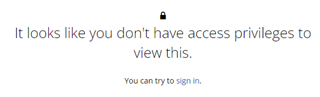Everytime I login to Garmin Connect on the web I get this page "Confirm Your Name (required)".
And everytime I try to enter a name (I have tried many different ones) I get the error message "Sorry, we were unable to process your request. Please try again later."
I cannot get passed this, which means that I cannot access my synchronized data!