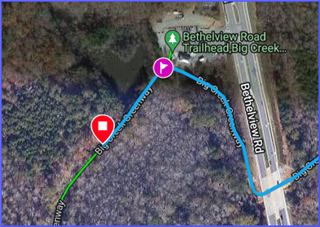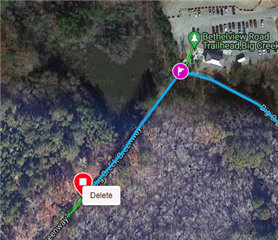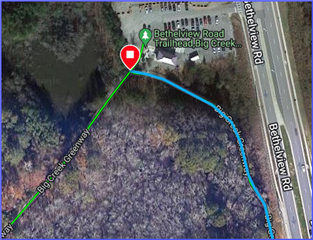I'm trying to parse a 400 mile course into 6 or 7 segments. I was able to move the end point to shorten the course one time but I'm not sure what magic combination I stumbled on. Does anyone know how to move the starting and end points. Subsequent attempts to move the end point only resulted in adding to the course.