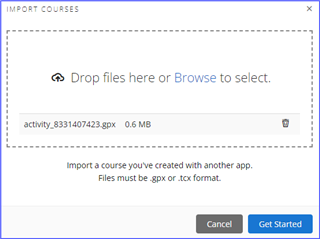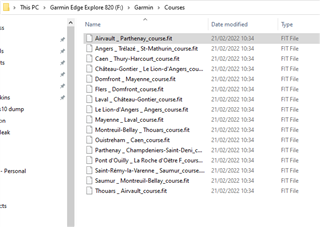I have created some courses on my Edge 820 using GPX files from a website which I put in the New Files folder in the device
I would now like to view these courses on my computer using Garmin Connect to check I am happy with them
If I open Garmin Connect these do not appear in the list of courses
Garmin connect gives me a message Sync successful - I assume this is just the normal check for updates
How do I get these courses into Connect, or on to my computer, so that I can open and view them there?
Many thanks for any assistance
David