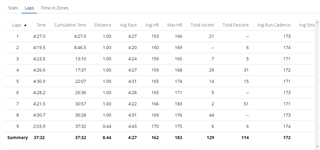I am attempting to get access to the raw data that has been logged on my Garmin watch. The data that I want is my lap times for all of my historic running activities (as per the below image).
I am able to download one at a time from each activity page. However, this will be long and tedious for all. Is there a way that these can be bulk exported?
I request a data export from Garmin which they sent but this data was not included. They summarise the activity and do not provide the lap times. Any help would be much appreciated.