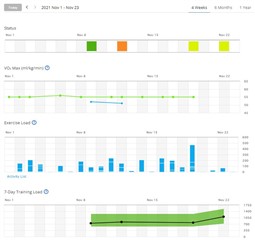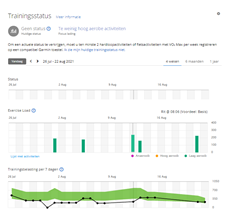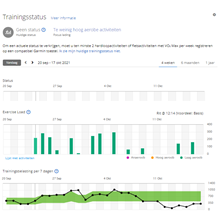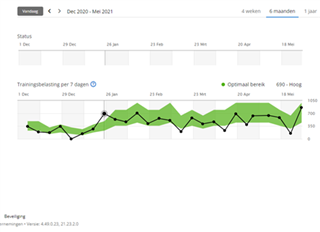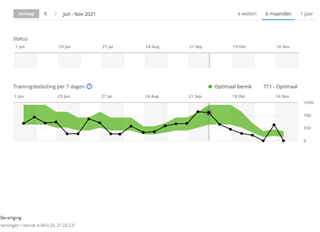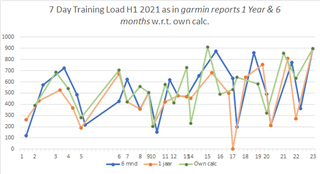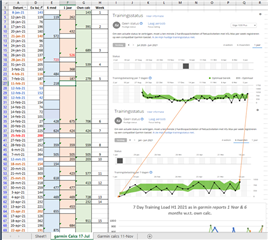Garmin-Kevin ,
You have closed the thread on missing Training Load despite the fact that the bug is still very present in the Connect/Express web app. It's not fixed at all. See the picture hereunder.
The black dots in the 7-Day Training Load must and can always be calculated independent of the amount of runs or rides you have done.
If there were no rides/runs done the black dot on the black line in the graph with the green bar must be at zero which is the case in the example.
The values of three days of 7-Day Training Load values are however totally missing in between 2 rides. See the picture hereunder. The black dot values of 11, 12 & 13 Nov should be all on 175, just like 10 Nov but are not there.
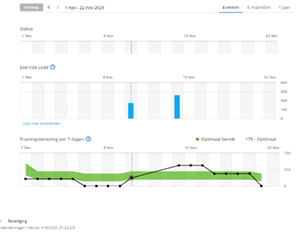
So the bug is still very much present just as it was for 14 more times in the last 6 months. I use an Edge1030Plus these days, but actually this should not make any difference.
Please really fix it. Tnx.