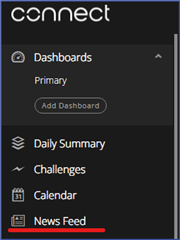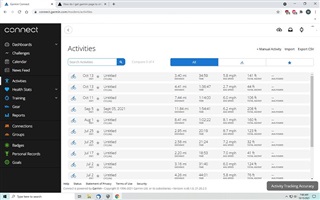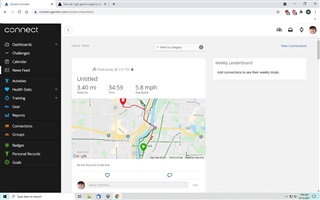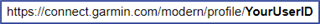Ok Im new to this. Have had my garmin express just this riding season.. Only used it a few times this year due to not many rides.
When I first installed it to win 10, and it started up, the win10 page, at connect.garmin/modern showed me a page with all my rides so far.
I accidently hit something and now it shows me all sorts of stuff. Segments, calendar, reports etc..
Can someone tell me how to navigate it back so I see just my rides, or what they call "news feed", (I think thats what they call it) on the whole page?
Thanks.