Garmin connect does not show map of any of my previous routes or if I try to create a new one n a blanc page is displayed . No map is displayed
By routes, do you mean your previous activities from this page - https://connect.garmin.com/modern/activities
Are you seeing the maps on the Garmin Connect Mobile app, just not on Connect Web?
Since you're saying it is all of your activities, this sounds like a browser issue. Can you try a different browser and/or clear the cache of the one you're using? Can you post a link to an activity that is problematic for you? You'll need to temporarily change the privacy settings to "everyone."
Not sure if I am doing this right here is one activity
https://connect.garmin.com/modern/course/13762417
Where do I change the privacy? Under profile account setting it displays a blank page. I don't have a mobile app only web. I tried with chrome and edge same problem.
The link above after I login takes me to a blank page. Yes, I mean all previous activities are listed but once I click on any it displays a blank page and if I try to get back the activity list it does not work anymore. I have to logout and login again to see them.
thanks
Where do I change the privacy?
Go to your activities page - https://connect.garmin.com/modern/activities
Click on one of the activities so that it is open, then click the padlock and select "Everyone."
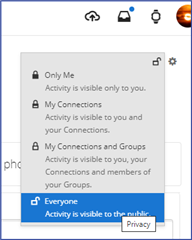
Then paste the link to that activity into your post.. By the way, the link you supplied above looks like it's a saved course, not an activity. The link to the activity will have the word "activity" in the link such as [https://connect.garmin.com/modern/activity/7416553333]
Sorry, all save courses I meant (cycling) the list is there once and blank page after clicking on any
Sounds like an issue with your browser or computer. Can you try from another computer?