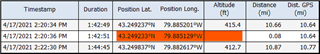Hi there,
I recently purchased a Forerunner 645 Music and already have had a couple of fit file become corrupted.
Are other users experiencing similar issues with the Forerunner 645M? I only very very infrequently had the issue with my previous TomTom, but this is now twice within 7 days..
The fit file is attached below. Any help would be much appreciated!!
Many thanks.