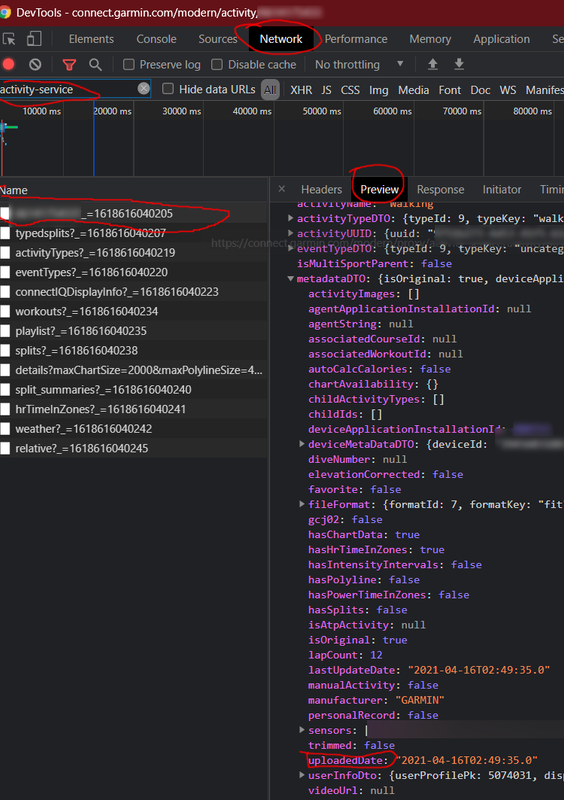I have an activity with a rogue date... something corrupt in the .fit file.
I want to approximate the date of the activity by figuring out the date it was uploaded to Connect.
Are the numbers in the URLs (connect.garmin.com/.../4340725770) for activities sequential? Can I figure out the upload date and time by comparing to other activities with similar numbers?
Does anyone have a table or web scrape that could put together the number in the URL with upload dates?
Thanks! I know this is a very geeky question.
-- Matt